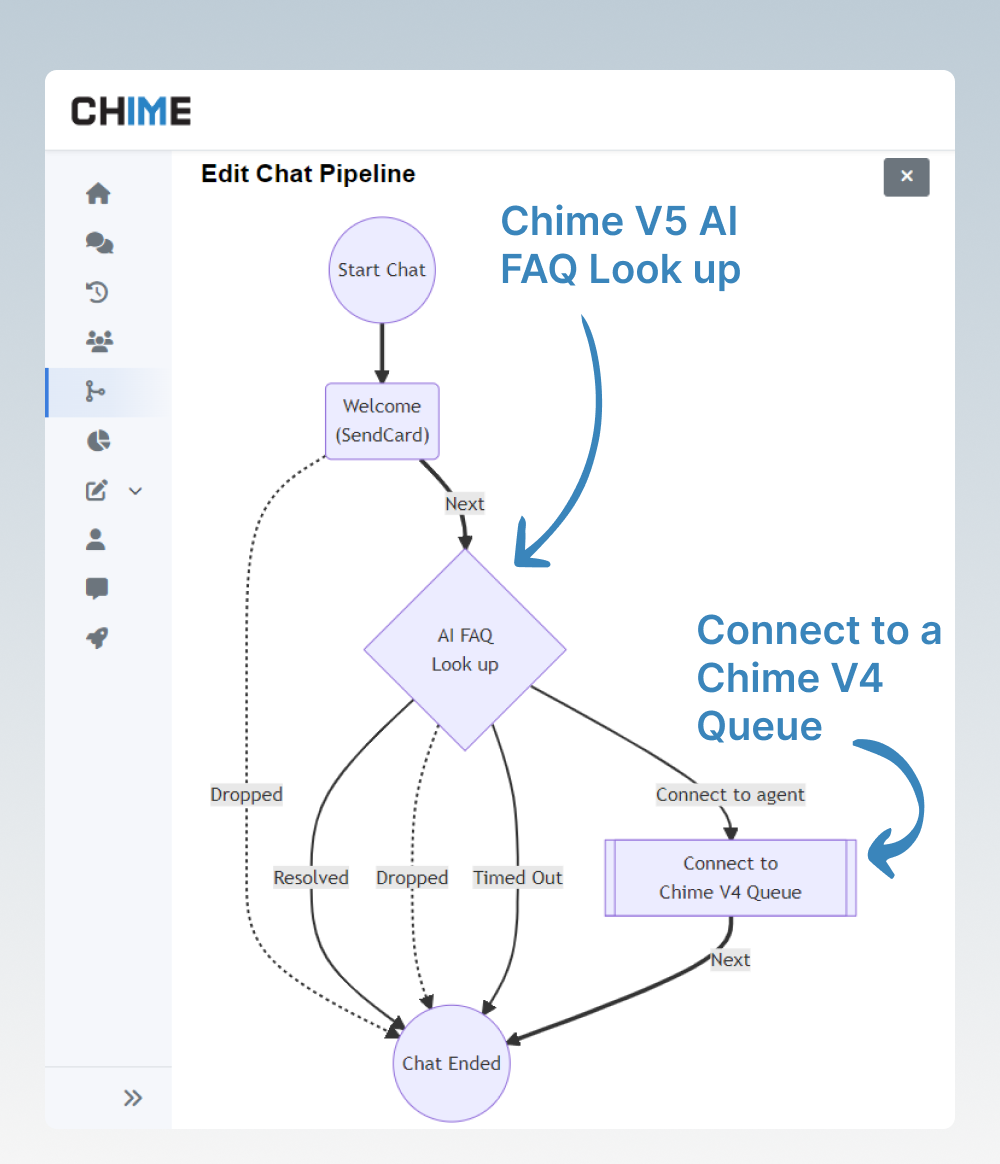Add chat based AI-driven deflection methods to improve employee self-service and increase issue resolution.
Use existing Version 4 chat routing queues by connecting them directly to Version 5’s dynamic pipeline system.
Analyze data with Version 5’s updated customizable reporting capabilities.
Integration with Teams
Connect to the AI Chat Service With Version 4 Queues
Already A Version 4 Customer?
New Customer?
Keep your Version 4 Queues In-place, Benefit From Everything In Version 5
After a quick setup process, you’ll gain access to all of Version 5’s features while retaining your existing version 4 queues (see FAQS on integration).
Our new Chat Pipeline management system allows you to simply connect your existing version 4 queues to version 5.
New chats will start in version 5 then transfer to version 4 where specified.
Once the version 4 queue has concluded, the chat will return to the version 5 pipeline.
Version 5 Adds Chat Based AI-Driven Deflection
Create common FAQs that you manage and solved questions using chat. The version 5 AI recommends the most relevant articles to increase self service deflection rates (help employees to solve their own issues quickly). Further enhance chat deflection by adding FAQ articles database to cover up gaps in self service.
Deploy an AI Powered Chat Pipeline Template Or Build Your Own
Version 5 comes with a number of complete chat pipelines that jump-start the employee self service process. It also includes the tools you need to customize chat structures the way you want.
Track Chat Metrics - Route to V4 Chat Queues - Improve Service
After the version 4 chat ends, all session data is sent to version 5 for improved reporting.
Use some of our included version 4 reports, or add in custom reports on version 4 chat sessions
Common Questions
What’s The Setup Process?
Version 5 Tenants can be quickly created, easily on-boarded, and connect to existing Version 4 Queues with a single key. Our team will create custom pipelines, get your Version 4 and Version 5 queues connected, and answer any questions that come up during in the process
How Is Version 5 Licensed?
Any customer with an existing Version 4 license can be provided with a Version 5 trial free of charge.
How Do Reports Work?
Reports in Version 5 will track the number of successfully deflected incoming chats. Using this data, reports provided to you will compare the number of questions that reach an agent and the number that are self serviced by AI with FAQ recommendation.
How Do Dashboard Displays Work?
The Version 5 dashboard gives managers the ability to see on-going chat progression in real time while the Version 4 Dashboard will continue to display agent availability and ASA.
Can Agents Accept Chats Through Teams?
Yes! You choose how your agents accept chats, be that Teams Client, Version 5, or Version 4.
How Will Employees Access The New Queue?
There will be no difference in queue access. Whether you use the Teams client or a web client, the Queue will integrate with existing access methods.